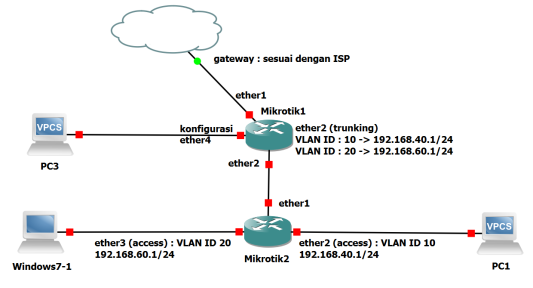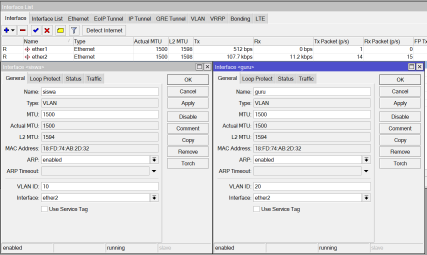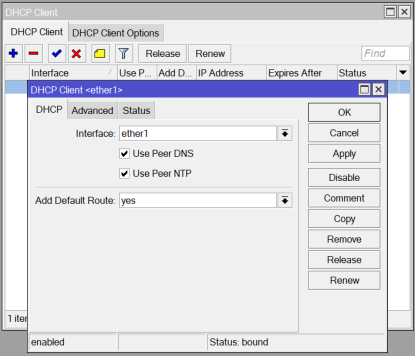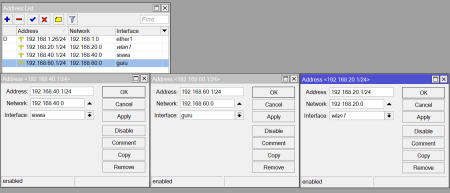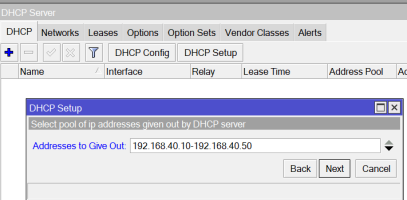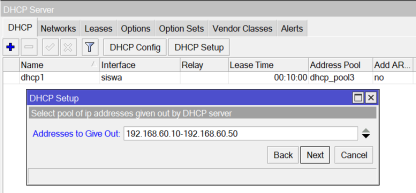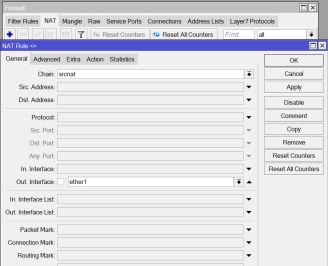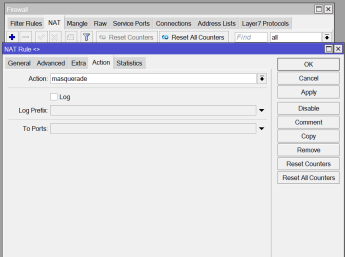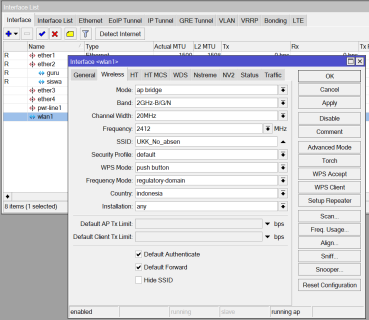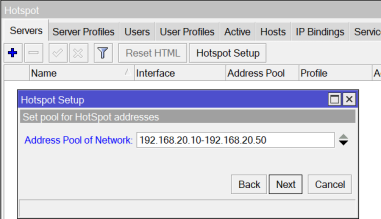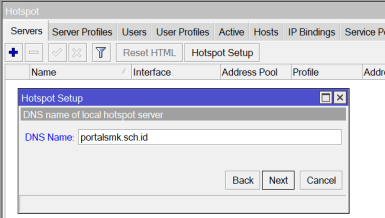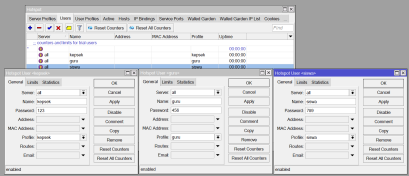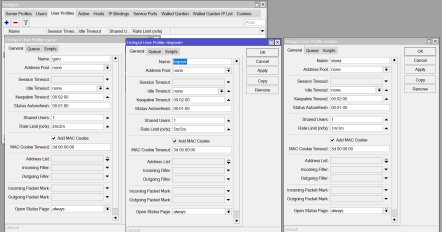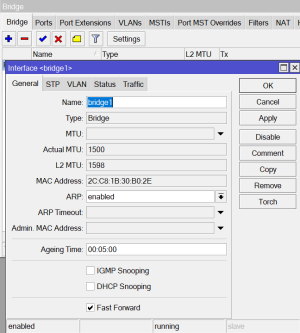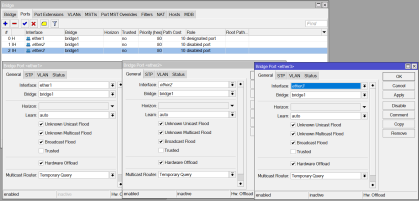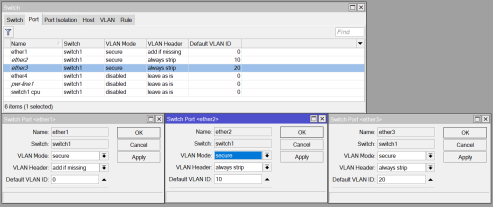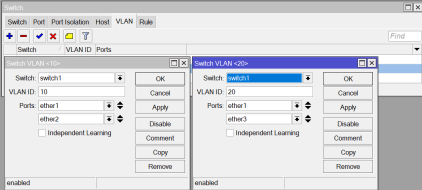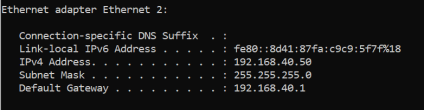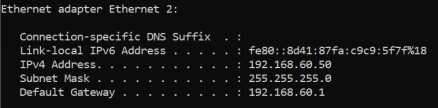Pembahasan UKK Paket 2 TKJ 2023: Perbedaan antara revisi
Tidak ada ringkasan suntingan |
|||
| (12 revisi perantara oleh pengguna yang sama tidak ditampilkan) | |||
| Baris 1: | Baris 1: | ||
= Topologi = | = Topologi = | ||
[[Berkas:001-topologi-ukk-paket2-tkj.png|pus|jmpl|533x533px]] | |||
= Router 1 = | = Router 1 = | ||
| Baris 9: | Baris 10: | ||
VLAN 2 Guru dengan ID 20 | VLAN 2 Guru dengan ID 20 | ||
[[Berkas:002-ukk-paket2-tambah-vlan.png|pus|jmpl|427x427px]] | |||
== DHCP Client == | == DHCP Client == | ||
Buka menu IP -> DHCP Client -> '''+''' -> interface pilih ether1, lalu klik '''OK''' | Buka menu IP -> DHCP Client -> '''+''' -> interface pilih ether1, lalu klik '''OK''' | ||
[[Berkas:004-ukk-paket2-dhcp-client.png|pus|jmpl|415x415px]] | |||
== IP Address == | == IP Address == | ||
Tambahkan IP Address | Tambahkan IP Address | ||
[[Berkas:005-ukk-paket2-addresses.png|pus|jmpl|450x450px]] | |||
== DHCP Server == | == DHCP Server == | ||
| Baris 22: | Baris 26: | ||
Address to Give Out : 192.168.40.10 - 192.168.40.50 lalu '''Next''' sampai '''Succesfully''' | Address to Give Out : 192.168.40.10 - 192.168.40.50 lalu '''Next''' sampai '''Succesfully''' | ||
[[Berkas:006-ukk-paket2-dhcp-server-siswa.png|pus|jmpl|407x407px]] | |||
Interface : guru -> Next | Interface : guru -> Next | ||
Address to Give Out : 192.168.60.10 - 192.168.60.50 lalu '''Next''' sampai '''Succesfully''' | Address to Give Out : 192.168.60.10 - 192.168.60.50 lalu '''Next''' sampai '''Succesfully''' | ||
[[Berkas:007-ukk-paket2-dhcp-server-guru.png|pus|jmpl|416x416px]] | |||
== Firewall ->NAT == | == Firewall ->NAT == | ||
Buka menu IP -> Firewall -> Tab NAT -> '''+''' | Buka menu IP -> Firewall -> Tab NAT -> '''+''' | ||
| Baris 35: | Baris 40: | ||
Out Interface : ether1 | Out Interface : ether1 | ||
[[Berkas:008-ukk-paket2-firewal-nat-general.png|pus|jmpl|328x328px]] | |||
'''Tab Action :''' | '''Tab Action :''' | ||
Action : masquerade | Action : masquerade | ||
[[Berkas:009-ukk-paket2-firewall-nat-action.png|pus|jmpl|345x345px]] | |||
Klik OK | Klik OK | ||
| Baris 54: | Baris 61: | ||
OK | OK | ||
[[Berkas:003-ukk-paket2-wifi-config.png|pus|jmpl|369x369px]] | |||
Buka IP -> Hotspot -> '''Hotspot Setup''' | Buka IP -> Hotspot -> '''Hotspot Setup''' | ||
[[Berkas:010-ukk-paket2-ip-hostspot-wlan1.png|pus|jmpl|381x381px]] | |||
[[Berkas:011-ukk-paket2-dns-name.png|pus|jmpl|385x385px]] | |||
Membuat Username Password | |||
[[Berkas:012-ukk-paket2-username-password.png|pus|jmpl|409x409px]] | |||
Membuat Profil Username | |||
[[Berkas:013-ukk-paket2-profil-wifi.png|pus|jmpl|442x442px]] | |||
== CLI hasil Konfigurasi Router 1 == | == CLI hasil Konfigurasi Router 1 == | ||
# may/18/2024 09:09:07 by RouterOS 6.48.6 | |||
# software id = 7BQN-24WM | |||
# | |||
# model = RB941-2nD | |||
# serial number = HD5084GJDQD | |||
/interface wireless | |||
set [ find default-name=wlan1 ] band=2ghz-b/g/n disabled=no frequency=2472 \ | |||
mode=ap-bridge ssid=UKK_no_absen | |||
/interface vlan | |||
add interface=ether2 name=guru vlan-id=20 | |||
add interface=ether2 name=siswa vlan-id=10 | |||
/interface wireless security-profiles | |||
set [ find default=yes ] supplicant-identity=MikroTik | |||
/ip hotspot profile | |||
add dns-name=portalsmk.sch.id hotspot-address=192.168.20.1 name=hsprof1 | |||
/ip hotspot user profile | |||
add name=kepsek rate-limit=5m/5m | |||
add name=guru rate-limit=2m/2m | |||
add name=siswa rate-limit=1m/1m | |||
/ip pool | |||
add name=dhcp_pool0 ranges=192.168.40.10-192.168.40.50 | |||
add name=dhcp_pool1 ranges=192.168.60.10-192.168.60.50 | |||
add name=hs-pool-6 ranges=192.168.20.10-192.168.20.50 | |||
/ip dhcp-server | |||
add address-pool=dhcp_pool0 disabled=no interface=siswa name=dhcp1 | |||
add address-pool=dhcp_pool1 disabled=no interface=guru name=dhcp2 | |||
add address-pool=hs-pool-6 disabled=no interface=wlan1 lease-time=1h name=dhcp3 | |||
/ip hotspot | |||
add address-pool=hs-pool-6 disabled=no interface=wlan1 name=hotspot1 profile=\ | |||
hsprof1 | |||
/ip address | |||
add address=192.168.40.1/24 interface=siswa network=192.168.40.0 | |||
add address=192.168.60.1/24 interface=guru network=192.168.60.0 | |||
add address=192.168.20.1/24 interface=wlan1 network=192.168.20.0 | |||
/ip dhcp-client | |||
add disabled=no interface=ether1 | |||
/ip dhcp-server network | |||
add address=192.168.20.0/24 comment="hotspot network" gateway=192.168.20.1 | |||
add address=192.168.40.0/24 gateway=192.168.40.1 | |||
add address=192.168.60.0/24 gateway=192.168.60.1 | |||
/ip firewall filter | |||
add action=passthrough chain=unused-hs-chain comment="place hotspot rules here" \ | |||
disabled=yes | |||
/ip firewall nat | |||
add action=passthrough chain=unused-hs-chain comment="place hotspot rules here" \ | |||
disabled=yes | |||
add action=masquerade chain=srcnat out-interface=ether1 | |||
add action=masquerade chain=srcnat comment="masquerade hotspot network" \ | |||
src-address=192.168.20.0/24 | |||
/ip hotspot user | |||
add disabled=yes name=kepalasekolah password=123 profile=kepsek | |||
add name=siswa password=456 profile=siswa | |||
add name=guru password=789 profile=guru | |||
/system clock | |||
set time-zone-name=Asia/Jakarta | |||
/system identity | |||
set name=RouterOS | |||
= Router 2 = | = Router 2 = | ||
| Baris 68: | Baris 139: | ||
Name : bridge1 | Name : bridge1 | ||
[[Berkas:014-ukk-paket2-router2-bridge.png|pus|jmpl]] | |||
'''Tab Port''' -> + | '''Tab Port''' -> + | ||
| Baris 78: | Baris 150: | ||
ether3 | ether3 | ||
[[Berkas:015-ukk-paket2-router2-bridge-port.png|pus|jmpl|419x419px]] | |||
== Switch == | == Switch == | ||
| Baris 105: | Baris 178: | ||
Default VLAN ID : 20 | Default VLAN ID : 20 | ||
[[Berkas:016-ukk-paket2-switch-port.png|pus|jmpl|493x493px]] | |||
| Baris 124: | Baris 198: | ||
OK | OK | ||
[[Berkas:017-ukk-paket2-switch-vlan.png|pus|jmpl|422x422px]] | |||
== CLI Hasil Konfigurasi Router 2 == | |||
# jan/02/1970 01:43:47 by RouterOS 6.48.6 | |||
# software id = YHLA-V4X5 | |||
# | |||
# model = RB941-2nD | |||
# serial number = D1190EECECC4 | |||
/interface bridge | |||
add name=bridge1 | |||
/interface wireless | |||
set [ find default-name=wlan1 ] ssid=MikroTik | |||
/interface ethernet switch port | |||
set 0 vlan-header=add-if-missing vlan-mode=secure | |||
set 1 default-vlan-id=10 vlan-header=always-strip vlan-mode=secure | |||
set 2 default-vlan-id=20 vlan-header=always-strip vlan-mode=secure | |||
/interface wireless security-profiles | |||
set [ find default=yes ] supplicant-identity=MikroTik | |||
/interface bridge port | |||
add bridge=bridge1 interface=ether1 | |||
add bridge=bridge1 interface=ether2 | |||
add bridge=bridge1 interface=ether3 | |||
/interface ethernet switch vlan | |||
add ports=ether1,ether2 switch=switch1 vlan-id=10 | |||
add ports=ether1,ether3 switch=switch1 vlan-id=20 | |||
/system identity | |||
set name=RouterOS | |||
= Pengujian = | = Pengujian = | ||
== Ether2 == | == Ether2 == | ||
[[Berkas:018-ip-vlan-siswa.png|pus|jmpl|424x424px]] | |||
== Ether3 == | == Ether3 == | ||
[[Berkas:019-ip-vlan-guru.png|pus|jmpl|438x438px]] | |||
== Wireless == | == Wireless == | ||
[[Kategori:Mikrotik]] | |||
Revisi terkini sejak 18 Mei 2024 06.20
Topologi
Router 1
Interface VLAN
Tambahkan VLAN 1 dan VLAN 2
VLAN 1 Siswa dengan ID 10
VLAN 2 Guru dengan ID 20
DHCP Client
Buka menu IP -> DHCP Client -> + -> interface pilih ether1, lalu klik OK
IP Address
Tambahkan IP Address
DHCP Server
Tambahkan DHCP Server dengan mengklik DHCP Setup
Interface : siswa -> Next
Address to Give Out : 192.168.40.10 - 192.168.40.50 lalu Next sampai Succesfully
Interface : guru -> Next
Address to Give Out : 192.168.60.10 - 192.168.60.50 lalu Next sampai Succesfully
Firewall ->NAT
Buka menu IP -> Firewall -> Tab NAT -> +
Tab General :
Chain : srcnat
Out Interface : ether1
Tab Action :
Action : masquerade
Klik OK
IP -> Hotspot
Buka Menu Interfaces, lalu aktifkan wlan1 dengan cara mengklik tombol ceklis (warna biru). Lalu klik 2x wlan1
Tab Wireless
Mode : ap bridge
Band : 2Ghz/B/G/N
SSID : UKK_no_absen
OK
Buka IP -> Hotspot -> Hotspot Setup
Membuat Username Password
Membuat Profil Username
CLI hasil Konfigurasi Router 1
# may/18/2024 09:09:07 by RouterOS 6.48.6 # software id = 7BQN-24WM # # model = RB941-2nD # serial number = HD5084GJDQD /interface wireless set [ find default-name=wlan1 ] band=2ghz-b/g/n disabled=no frequency=2472 \ mode=ap-bridge ssid=UKK_no_absen /interface vlan add interface=ether2 name=guru vlan-id=20 add interface=ether2 name=siswa vlan-id=10 /interface wireless security-profiles set [ find default=yes ] supplicant-identity=MikroTik /ip hotspot profile add dns-name=portalsmk.sch.id hotspot-address=192.168.20.1 name=hsprof1 /ip hotspot user profile add name=kepsek rate-limit=5m/5m add name=guru rate-limit=2m/2m add name=siswa rate-limit=1m/1m /ip pool add name=dhcp_pool0 ranges=192.168.40.10-192.168.40.50 add name=dhcp_pool1 ranges=192.168.60.10-192.168.60.50 add name=hs-pool-6 ranges=192.168.20.10-192.168.20.50 /ip dhcp-server add address-pool=dhcp_pool0 disabled=no interface=siswa name=dhcp1 add address-pool=dhcp_pool1 disabled=no interface=guru name=dhcp2 add address-pool=hs-pool-6 disabled=no interface=wlan1 lease-time=1h name=dhcp3 /ip hotspot add address-pool=hs-pool-6 disabled=no interface=wlan1 name=hotspot1 profile=\ hsprof1 /ip address add address=192.168.40.1/24 interface=siswa network=192.168.40.0 add address=192.168.60.1/24 interface=guru network=192.168.60.0 add address=192.168.20.1/24 interface=wlan1 network=192.168.20.0 /ip dhcp-client add disabled=no interface=ether1 /ip dhcp-server network add address=192.168.20.0/24 comment="hotspot network" gateway=192.168.20.1 add address=192.168.40.0/24 gateway=192.168.40.1 add address=192.168.60.0/24 gateway=192.168.60.1 /ip firewall filter add action=passthrough chain=unused-hs-chain comment="place hotspot rules here" \ disabled=yes /ip firewall nat add action=passthrough chain=unused-hs-chain comment="place hotspot rules here" \ disabled=yes add action=masquerade chain=srcnat out-interface=ether1 add action=masquerade chain=srcnat comment="masquerade hotspot network" \ src-address=192.168.20.0/24 /ip hotspot user add disabled=yes name=kepalasekolah password=123 profile=kepsek add name=siswa password=456 profile=siswa add name=guru password=789 profile=guru /system clock set time-zone-name=Asia/Jakarta /system identity set name=RouterOS
Router 2
Bridge
Buka Menu Bridge, lalu buka
Tab Bridge -> +
Name : bridge1
Tab Port -> +
masukkan
ether1
ether2
ether3
Switch
Buka Menu Switch
Tab Port
ether1 klik 2x, lalu rubah bagian berikut:
VLAN Mode : secure
VLAN Header : add if missing
ether2 klik 2x, lalu rubah bagian berikut:
VLAN Mode : secure
VLAN Header : always trip
Default VLAN ID : 10
ether3 klik 2x, lalu rubah bagian berikut:
VLAN Mode : secure
VLAN Header : always trip
Default VLAN ID : 20
Tab VLAN -> +
VLAN ID : 10
Port : ether1 -> klik tombol panah kebawah
: ether2
OK
VLAN ID : 20
Port : ether1 -> klik tombol panah kebawah
: ether3
OK
CLI Hasil Konfigurasi Router 2
# jan/02/1970 01:43:47 by RouterOS 6.48.6 # software id = YHLA-V4X5 # # model = RB941-2nD # serial number = D1190EECECC4 /interface bridge add name=bridge1 /interface wireless set [ find default-name=wlan1 ] ssid=MikroTik /interface ethernet switch port set 0 vlan-header=add-if-missing vlan-mode=secure set 1 default-vlan-id=10 vlan-header=always-strip vlan-mode=secure set 2 default-vlan-id=20 vlan-header=always-strip vlan-mode=secure /interface wireless security-profiles set [ find default=yes ] supplicant-identity=MikroTik /interface bridge port add bridge=bridge1 interface=ether1 add bridge=bridge1 interface=ether2 add bridge=bridge1 interface=ether3 /interface ethernet switch vlan add ports=ether1,ether2 switch=switch1 vlan-id=10 add ports=ether1,ether3 switch=switch1 vlan-id=20 /system identity set name=RouterOS