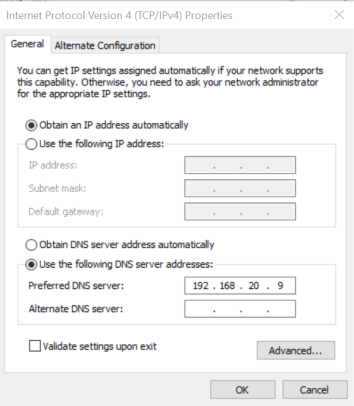Install DNS Server Debian 12: Perbedaan antara revisi
Tidak ada ringkasan suntingan |
|||
| (21 revisi perantara oleh pengguna yang sama tidak ditampilkan) | |||
| Baris 1: | Baris 1: | ||
= Persiapan sebelum Install = | |||
== Pastikan server sudah mendapatkan ip address. == | |||
Cek dengan cara mengetikan | |||
#ip a (enter) | #ip a (enter) | ||
| Baris 13: | Baris 15: | ||
2: eth0@if114: <BROADCAST,MULTICAST,UP,LOWER_UP> mtu 1500 qdisc noqueue state UP group default qlen 1000 | 2: eth0@if114: <BROADCAST,MULTICAST,UP,LOWER_UP> mtu 1500 qdisc noqueue state UP group default qlen 1000 | ||
link/ether 76:69:11:b8:38:cd brd ff:ff:ff:ff:ff:ff link-netnsid 0 | link/ether 76:69:11:b8:38:cd brd ff:ff:ff:ff:ff:ff link-netnsid 0 | ||
inet '''<u>192.168.20. | inet '''<u>192.168.20.8/24</u>''' <== (ini adalah ip address pc) brd 192.168.20.255 scope global dynamic eth0 | ||
valid_lft 1717sec preferred_lft 1717sec | valid_lft 1717sec preferred_lft 1717sec | ||
inet6 fe80::7469:11ff:feb8:38cd/64 scope link | inet6 fe80::7469:11ff:feb8:38cd/64 scope link | ||
| Baris 19: | Baris 21: | ||
root@latdns:~# | root@latdns:~# | ||
Lalu | Lalu | ||
== Cek koneksi internet == | |||
dengan mengetikkan perintah | |||
#ping google.com (enter) | |||
Jika muncul tampilan seperti ini artinya sudah ada koneksi internet | Jika muncul tampilan seperti ini artinya sudah ada koneksi internet | ||
| Baris 30: | Baris 35: | ||
64 bytes from any-in-2678.1e100.net (216.239.38.120): icmp_seq=4 ttl=117 time=31.4 ms | 64 bytes from any-in-2678.1e100.net (216.239.38.120): icmp_seq=4 ttl=117 time=31.4 ms | ||
64 bytes from any-in-2678.1e100.net (216.239.38.120): icmp_seq=5 ttl=117 time=31.8 ms | 64 bytes from any-in-2678.1e100.net (216.239.38.120): icmp_seq=5 ttl=117 time=31.8 ms | ||
^C | ^C '''<== (untuk menghentikan ping, tekan kombinasi keyboard ctrl + c)''' | ||
--- google.com ping statistics --- | --- google.com ping statistics --- | ||
5 packets transmitted, 4 received, 20% packet loss, time 5056ms | 5 packets transmitted, 4 received, 20% packet loss, time 5056ms | ||
| Baris 36: | Baris 41: | ||
root@latdns:~# | root@latdns:~# | ||
Update sistem dengan mengetikan perintah | == Update sistem == | ||
dengan mengetikan perintah | |||
#apt update (enter) | #apt update (enter) | ||
| Baris 69: | Baris 75: | ||
root@latdns:~# | root@latdns:~# | ||
= Install aplikasi bind9 = | |||
Install aplikasi bind9 | |||
#apt install bind9 (enter) | #apt install bind9 (enter) | ||
Jika muncul tampilan berikut artinya proses instalasi berhasil | Jika muncul tampilan berikut artinya proses instalasi berhasil | ||
| Baris 88: | Baris 93: | ||
Need to get 3059 kB of archives. | Need to get 3059 kB of archives. | ||
After this operation, 3077 kB disk space will be freed. | After this operation, 3077 kB disk space will be freed. | ||
Do you want to continue? [Y/n] Y | Do you want to continue? [Y/n] '''Y <== (ketikkan Y, lalu tekan enter)''' | ||
Get:1 http://deb.debian.org/debian bookworm/main amd64 dns-root-data all 2024041801~deb12u1 [4356 B] | Get:1 http://deb.debian.org/debian bookworm/main amd64 dns-root-data all 2024041801~deb12u1 [4356 B] | ||
Get:2 http://security.debian.org bookworm-security/main amd64 bind9-host amd64 1:9.18.28-1~deb12u2 [307 kB] | Get:2 http://security.debian.org bookworm-security/main amd64 bind9-host amd64 1:9.18.28-1~deb12u2 [307 kB] | ||
| Baris 132: | Baris 137: | ||
root@latdns:~# | root@latdns:~# | ||
== Konfigurasi bind9 == | |||
=== Masuk ke folder bind === | |||
dengan mengetikkan perintah | |||
#cd /etc/bind/ (enter) | #cd /etc/bind/ (enter) | ||
lalu | |||
# | |||
=== copy file default named.conf.local menjadi named.conf.old === | |||
dengan mengetikkan perintah | |||
#cp named.conf.local named.conf.old (enter) | |||
=== edit file named.conf.local === | |||
dengan mengetikan perintah | |||
#nano named.conf.local (enter) | |||
tambahkan kode berikut pada file diatas | |||
zone "robie.tkj1" { | zone "robie.tkj1" { | ||
type master; | type master; | ||
| Baris 146: | Baris 162: | ||
}; | }; | ||
Jika sudah selesai, untuk menyimpan gunakan kombinasi tombol keyboard '''ctrl+x''', lalu tekan tombol '''y,''' terakhir tekan tombol '''enter'''. | |||
Kemudian | |||
=== copy file '''db.local''' menjadi '''db.robie''' === | |||
dengan mengetikkan perintah | |||
#cp db.local db.robie | #cp db.local db.robie | ||
=== edit file db.robie === | |||
dengan mengetikkan perintah | |||
#nano db.robie (enter) | |||
Rubah kode berikut | |||
; | |||
; BIND data file for local loopback interface | |||
; | |||
$TTL 604800 | |||
@ IN SOA localhost. root.localhost. ( | |||
2 ; Serial | |||
604800 ; Refresh | |||
86400 ; Retry | |||
2419200 ; Expire | |||
604800 ) ; Negative Cache TTL | |||
; | |||
@ IN NS localhost. | |||
@ IN A 127.0.0.1 | |||
@ IN AAAA ::1 | |||
menjadi seperti ini | |||
; | ; | ||
; BIND data file for local loopback interface | ; BIND data file for local loopback interface | ||
| Baris 170: | Baris 211: | ||
ftp IN A 192.168.20.8 | ftp IN A 192.168.20.8 | ||
=== Copy file '''db.255''' menjadi '''db.192''' === | |||
dengan mengetikkan perintah | |||
#cp db.255 db.192 (enter) | |||
lalu | |||
=== edit file '''db.192''' === | |||
#nano db.192 | dengan mengetikkan perintah | ||
#nano db.192 (enter) | |||
Rubah kode berikut | |||
; | |||
; BIND reverse data file for broadcast zone | |||
; | |||
$TTL 604800 | |||
@ IN SOA localhost. root.localhost. ( | |||
1 ; Serial | |||
604800 ; Refresh | |||
86400 ; Retry | |||
2419200 ; Expire | |||
604800 ) ; Negative Cache TTL | |||
; | |||
@ IN NS localhost. | |||
menjadi seperti ini | |||
; | ; | ||
;BIND reverse data file for broadcast zone | ;BIND reverse data file for broadcast zone | ||
; | ; | ||
| Baris 188: | Baris 249: | ||
604800 ) ; Negative Cache TTL | 604800 ) ; Negative Cache TTL | ||
; | ; | ||
@ IN NS robie.tkj1. | @ IN NS robie.tkj1. | ||
l IN PTR robie.tkj1. | l IN PTR robie.tkj1. | ||
=== Rubah file '''resolv.conf''' === | |||
dengan mengetikkan perintah | |||
#nano /etc/resolv.conf | #nano /etc/resolv.conf | ||
rubah file berikut | |||
nameserver 192.168.20.1 | nameserver 192.168.20.1 | ||
nameserver 180.250.245.142 | nameserver 180.250.245.142 | ||
nameserver 180.250.245.133 | nameserver 180.250.245.133 | ||
menjadi | |||
nameserver 192.168.20.9 (sesuaikan dengan ip pc masing-masing) | |||
#nameserver 180.250.245.142 | |||
#nameserver 180.250.245.133 | |||
langkah terakhi konfigurasi lakukan | |||
=== restart aplikasi bind9 === | |||
# | dengan mengetikkan perintah | ||
#systemctl restart bind9 (enter) | |||
lalu, | |||
=== cek status aplikasi bind9 === | |||
dengan mengetikkan perintah | |||
#systemctl status bind9 (enter) | |||
Jika sudah muncul seperti ini, maka aplikasi bind9 sudah berjalan normal dengan melihat bagian '''Active: active (running)''' | |||
* named.service - BIND Domain Name Server | * named.service - BIND Domain Name Server | ||
Loaded: loaded (/lib/systemd/system/named.service; enabled; preset: enabled) | Loaded: loaded (/lib/systemd/system/named.service; enabled; preset: enabled) | ||
Active: active (running) since Wed 2024-07-31 00:52:24 UTC; 29min ago | Active: '''active (running)''' since Wed 2024-07-31 00:52:24 UTC; 29min ago | ||
Docs: man:named(8) | Docs: man:named(8) | ||
Main PID: 3473 (named) | Main PID: 3473 (named) | ||
| Baris 215: | Baris 288: | ||
CGroup: /system.slice/named.service | CGroup: /system.slice/named.service | ||
`-3473 /usr/sbin/named -f -u bind | `-3473 /usr/sbin/named -f -u bind | ||
= Pengujian = | |||
Buka Setingan Jaringan, dan tambahkan DNS pada bagian berikut sesuai dengan IP yang di dapatkan di mesin virtual proxmox masing-masing: | |||
[[Berkas:Nslookup windows.png|pus|jmpl|406x406px]] | |||
masuk ke windows lalu buka cmd, lalu ketikkan | masuk ke windows lalu buka cmd, lalu ketikkan | ||
| Baris 223: | Baris 299: | ||
C:\Users\USER>nslookup robie.tkj1 | C:\Users\USER>nslookup robie.tkj1 | ||
Jika muncul seperti ini artinya domain sudah berhasil berjalan dengan normal | |||
9.20.168.192.in-addr.arpa | |||
primary name server = robie.tkj1 | |||
responsible mail addr = root.robie.tkj1 | |||
serial = 1 | |||
refresh = 604800 (7 days) | |||
retry = 86400 (1 day) | |||
expire = 2419200 (28 days) | |||
default TTL = 604800 (7 days) | |||
Server: UnKnown | |||
Address: 192.168.20.9 | |||
Name: robie.tkj1 | |||
Address: 192.168.20.9 | |||
cek sekali lagi untuk ip addressnya dengan mengetikkan | |||
C:\Users\USER>nslookup 192.168.20.9 | |||
Jika muncul seperti ini artinya domain sudah berhasil berjalan dengan normal | |||
C:\Users\USER>nslookup 192.168.20.9 | |||
9.20.168.192.in-addr.arpa | |||
primary name server = robie.tkj1 | primary name server = robie.tkj1 | ||
responsible mail addr = root.robie.tkj1 | responsible mail addr = root.robie.tkj1 | ||
| Baris 233: | Baris 329: | ||
default TTL = 604800 (7 days) | default TTL = 604800 (7 days) | ||
Server: UnKnown | Server: UnKnown | ||
Address: 192.168.20. | Address: 192.168.20.9 | ||
9.20.168.192.in-addr.arpa | |||
primary name server = robie.tkj1 | |||
responsible mail addr = root.robie.tkj1 | |||
serial = 1 | |||
refresh = 604800 (7 days) | |||
retry = 86400 (1 day) | |||
expire = 2419200 (28 days) | |||
default TTL = 604800 (7 days) | |||
<nowiki>***</nowiki> No internal type for both IPv4 and IPv6 Addresses (A+AAAA) records available for 192.168.20.9 | |||
C:\Users\USER> | |||
[[Kategori:ASJ TKJ]] | [[Kategori:ASJ TKJ]] | ||
Revisi per 3 September 2024 01.22
Persiapan sebelum Install
Pastikan server sudah mendapatkan ip address.
Cek dengan cara mengetikan
#ip a (enter)
Jika sudah muncul tampilan berikut, artinya sudah mendpatkan ip address
root@latdns:~# ip a 1: lo: <LOOPBACK,UP,LOWER_UP> mtu 65536 qdisc noqueue state UNKNOWN group default qlen 1000 link/loopback 00:00:00:00:00:00 brd 00:00:00:00:00:00 inet 127.0.0.1/8 scope host lo valid_lft forever preferred_lft forever inet6 ::1/128 scope host valid_lft forever preferred_lft forever 2: eth0@if114: <BROADCAST,MULTICAST,UP,LOWER_UP> mtu 1500 qdisc noqueue state UP group default qlen 1000 link/ether 76:69:11:b8:38:cd brd ff:ff:ff:ff:ff:ff link-netnsid 0 inet 192.168.20.8/24 <== (ini adalah ip address pc) brd 192.168.20.255 scope global dynamic eth0 valid_lft 1717sec preferred_lft 1717sec inet6 fe80::7469:11ff:feb8:38cd/64 scope link valid_lft forever preferred_lft forever root@latdns:~#
Lalu
Cek koneksi internet
dengan mengetikkan perintah
#ping google.com (enter)
Jika muncul tampilan seperti ini artinya sudah ada koneksi internet
root@latdns:~# ping google.com PING google.com (216.239.38.120) 56(84) bytes of data. 64 bytes from any-in-2678.1e100.net (216.239.38.120): icmp_seq=1 ttl=117 time=32.1 ms 64 bytes from any-in-2678.1e100.net (216.239.38.120): icmp_seq=3 ttl=117 time=31.7 ms 64 bytes from any-in-2678.1e100.net (216.239.38.120): icmp_seq=4 ttl=117 time=31.4 ms 64 bytes from any-in-2678.1e100.net (216.239.38.120): icmp_seq=5 ttl=117 time=31.8 ms ^C <== (untuk menghentikan ping, tekan kombinasi keyboard ctrl + c) --- google.com ping statistics --- 5 packets transmitted, 4 received, 20% packet loss, time 5056ms rtt min/avg/max/mdev = 31.413/31.726/32.059/0.232 ms root@latdns:~#
Update sistem
dengan mengetikan perintah
#apt update (enter)
Jika berhasil akan muncul tampilan berikut
root@latdns:~# apt update Get:1 http://deb.debian.org/debian bookworm InRelease [151 kB] Get:2 http://deb.debian.org/debian bookworm-updates InRelease [55.4 kB] Get:3 http://deb.debian.org/debian bookworm/main amd64 Packages [8788 kB] Get:4 http://security.debian.org bookworm-security InRelease [48.0 kB] Get:5 http://security.debian.org bookworm-security/main amd64 Packages [169 kB] Get:6 http://security.debian.org bookworm-security/main Translation-en [102 kB] Get:7 http://security.debian.org bookworm-security/contrib amd64 Packages [644 B] Get:8 http://security.debian.org bookworm-security/contrib Translation-en [372 B] Get:9 http://deb.debian.org/debian bookworm/main Translation-en [6109 kB] Get:10 http://deb.debian.org/debian bookworm/contrib amd64 Packages [54.1 kB] Get:11 http://deb.debian.org/debian bookworm/contrib Translation-en [48.8 kB] Get:12 http://deb.debian.org/debian bookworm-updates/main amd64 Packages.diff/Index [10.6 kB] Get:13 http://deb.debian.org/debian bookworm-updates/contrib amd64 Packages.diff/Index [1591 B] Get:14 http://deb.debian.org/debian bookworm-updates/main amd64 Packages T-2024-04-23-2036.10-F-2023-07-15-1409.27.pdiff [10.6 kB] Get:14 http://deb.debian.org/debian bookworm-updates/main amd64 Packages T-2024-04-23-2036.10-F-2023-07-15-1409.27.pdiff [10.6 kB] Get:15 http://deb.debian.org/debian bookworm-updates/contrib amd64 Packages T-2024-02-16-2007.16-F-2024-02-16-2007.16.pdiff [682 B] Get:15 http://deb.debian.org/debian bookworm-updates/contrib amd64 Packages T-2024-02-16-2007.16-F-2024-02-16-2007.16.pdiff [682 B] Get:16 http://deb.debian.org/debian bookworm-updates/main Translation-en [16.0 kB] Get:17 http://deb.debian.org/debian bookworm-updates/contrib Translation-en [408 B] Get:18 http://deb.debian.org/debian bookworm-updates/main amd64 Packages [13.8 kB] Fetched 10.0 MB in 3min 5s (54.2 kB/s) Reading package lists... Done Building dependency tree... Done 78 packages can be upgraded. Run 'apt list --upgradable' to see them. N: Repository 'http://deb.debian.org/debian bookworm InRelease' changed its 'Version' value from '12.0' to '12.6' root@latdns:~#
Install aplikasi bind9
#apt install bind9 (enter)
Jika muncul tampilan berikut artinya proses instalasi berhasil
root@latdns:~# apt install bind9 Reading package lists... Done Building dependency tree... Done The following additional packages will be installed: bind9-dnsutils bind9-host bind9-libs bind9-utils dns-root-data Suggested packages: bind-doc resolvconf ufw The following NEW packages will be installed: bind9 bind9-utils dns-root-data The following packages will be upgraded: bind9-dnsutils bind9-host bind9-libs 3 upgraded, 3 newly installed, 0 to remove and 75 not upgraded. Need to get 3059 kB of archives. After this operation, 3077 kB disk space will be freed. Do you want to continue? [Y/n] Y <== (ketikkan Y, lalu tekan enter) Get:1 http://deb.debian.org/debian bookworm/main amd64 dns-root-data all 2024041801~deb12u1 [4356 B] Get:2 http://security.debian.org bookworm-security/main amd64 bind9-host amd64 1:9.18.28-1~deb12u2 [307 kB] Get:3 http://security.debian.org bookworm-security/main amd64 bind9-dnsutils amd64 1:9.18.28-1~deb12u2 [407 kB] Get:4 http://security.debian.org bookworm-security/main amd64 bind9-libs amd64 1:9.18.28-1~deb12u2 [1427 kB] Get:5 http://security.debian.org bookworm-security/main amd64 bind9-utils amd64 1:9.18.28-1~deb12u2 [413 kB] Get:6 http://security.debian.org bookworm-security/main amd64 bind9 amd64 1:9.18.28-1~deb12u2 [500 kB] Fetched 3059 kB in 1min 30s (33.9 kB/s) Reading changelogs... Done (Reading database ... 19147 files and directories currently installed.) Preparing to unpack .../0-bind9-host_1%3a9.18.28-1~deb12u2_amd64.deb ... Unpacking bind9-host (1:9.18.28-1~deb12u2) over (1:9.18.12-1) ...........................] Preparing to unpack .../1-bind9-dnsutils_1%3a9.18.28-1~deb12u2_amd64.deb ................] Unpacking bind9-dnsutils (1:9.18.28-1~deb12u2) over (1:9.18.12-1) .......................] Preparing to unpack .../2-bind9-libs_1%3a9.18.28-1~deb12u2_amd64.deb ....................] Unpacking bind9-libs:amd64 (1:9.18.28-1~deb12u2) over (1:9.18.12-1) .....................] Selecting previously unselected package bind9-utils......................................] Preparing to unpack .../3-bind9-utils_1%3a9.18.28-1~deb12u2_amd64.deb ... Unpacking bind9-utils (1:9.18.28-1~deb12u2) .............................................] Selecting previously unselected package dns-root-data....................................] Preparing to unpack .../4-dns-root-data_2024041801~deb12u1_all.deb ... Unpacking dns-root-data (2024041801~deb12u1) ............................................] Selecting previously unselected package bind9............................................] Preparing to unpack .../5-bind9_1%3a9.18.28-1~deb12u2_amd64.deb ... Unpacking bind9 (1:9.18.28-1~deb12u2) ...########........................................] Setting up bind9-libs:amd64 (1:9.18.28-1~deb12u2) .......................................] Setting up dns-root-data (2024041801~deb12u1) ...########................................] Setting up bind9-utils (1:9.18.28-1~deb12u2) ...###############..........................] Setting up bind9 (1:9.18.28-1~deb12u2) ...###########################....................] Adding group `bind' (GID 112) ...######################################..................] Done. Adding system user `bind' (UID 103) ... Adding new user `bind' (UID 103) with group `bind' ... Not creating home directory `/var/cache/bind'. wrote key file "/etc/bind/rndc.key" named-resolvconf.service is a disabled or a static unit, not starting it. Created symlink /etc/systemd/system/bind9.service -> /lib/systemd/system/named.service. Created symlink /etc/systemd/system/multi-user.target.wants/named.service -> /lib/systemd/system/named.service. Setting up bind9-host (1:9.18.28-1~deb12u2) ...###########################...............] Setting up bind9-dnsutils (1:9.18.28-1~deb12u2) ...#############################.........] Processing triggers for man-db (2.11.2-2) ...#########################################...] Processing triggers for libc-bin (2.36-9) ... root@latdns:~#
Konfigurasi bind9
Masuk ke folder bind
dengan mengetikkan perintah
#cd /etc/bind/ (enter)
lalu
copy file default named.conf.local menjadi named.conf.old
dengan mengetikkan perintah
#cp named.conf.local named.conf.old (enter)
edit file named.conf.local
dengan mengetikan perintah
#nano named.conf.local (enter)
tambahkan kode berikut pada file diatas
zone "robie.tkj1" {
type master;
file "/etc/bind/db.robie";
};
zone "8.20.168.192.in-addr.arpa" {
type master;
file "/etc/bind/db.192";
};
Jika sudah selesai, untuk menyimpan gunakan kombinasi tombol keyboard ctrl+x, lalu tekan tombol y, terakhir tekan tombol enter.
Kemudian
copy file db.local menjadi db.robie
dengan mengetikkan perintah
#cp db.local db.robie
edit file db.robie
dengan mengetikkan perintah
#nano db.robie (enter)
Rubah kode berikut
;
; BIND data file for local loopback interface
;
$TTL 604800
@ IN SOA localhost. root.localhost. (
2 ; Serial
604800 ; Refresh
86400 ; Retry
2419200 ; Expire
604800 ) ; Negative Cache TTL
;
@ IN NS localhost.
@ IN A 127.0.0.1
@ IN AAAA ::1
menjadi seperti ini
; ; BIND data file for local loopback interface ; $TTL 604800 @ IN SOA robie.tkj1. root.robie.tkj1. ( 2 ; Serial 604800 ; Refresh 86400 ; Retry 2419200 ; Expire 604800 ) ; Negative Cache TTL ; @ IN NS robie.tkj1. @ IN A 192.168.20.8 www IN A 192.168.20.8 mail IN A 192.168.20.8 ftp IN A 192.168.20.8
Copy file db.255 menjadi db.192
dengan mengetikkan perintah
#cp db.255 db.192 (enter)
lalu
edit file db.192
dengan mengetikkan perintah
#nano db.192 (enter)
Rubah kode berikut
;
; BIND reverse data file for broadcast zone
;
$TTL 604800
@ IN SOA localhost. root.localhost. (
1 ; Serial
604800 ; Refresh
86400 ; Retry
2419200 ; Expire
604800 ) ; Negative Cache TTL
;
@ IN NS localhost.
menjadi seperti ini
; ;BIND reverse data file for broadcast zone ; $TTL 604800 @ IN SOA robie.tkj1. root.robie.tkj1. ( 1 ; Serial 604800 ; Refresh 86400 ; Retry 2419200 ; Expire 604800 ) ; Negative Cache TTL ; @ IN NS robie.tkj1. l IN PTR robie.tkj1.
Rubah file resolv.conf
dengan mengetikkan perintah
#nano /etc/resolv.conf
rubah file berikut
nameserver 192.168.20.1 nameserver 180.250.245.142 nameserver 180.250.245.133
menjadi
nameserver 192.168.20.9 (sesuaikan dengan ip pc masing-masing) #nameserver 180.250.245.142 #nameserver 180.250.245.133
langkah terakhi konfigurasi lakukan
restart aplikasi bind9
dengan mengetikkan perintah
#systemctl restart bind9 (enter)
lalu,
cek status aplikasi bind9
dengan mengetikkan perintah
#systemctl status bind9 (enter)
Jika sudah muncul seperti ini, maka aplikasi bind9 sudah berjalan normal dengan melihat bagian Active: active (running)
* named.service - BIND Domain Name Server Loaded: loaded (/lib/systemd/system/named.service; enabled; preset: enabled) Active: active (running) since Wed 2024-07-31 00:52:24 UTC; 29min ago Docs: man:named(8) Main PID: 3473 (named) Status: "running" Tasks: 5 (limit: 38314) Memory: 6.6M CPU: 1.003s CGroup: /system.slice/named.service `-3473 /usr/sbin/named -f -u bind
Pengujian
Buka Setingan Jaringan, dan tambahkan DNS pada bagian berikut sesuai dengan IP yang di dapatkan di mesin virtual proxmox masing-masing:
masuk ke windows lalu buka cmd, lalu ketikkan
C:\Users\USER>nslookup robie.tkj1
Jika muncul seperti ini artinya domain sudah berhasil berjalan dengan normal
9.20.168.192.in-addr.arpa primary name server = robie.tkj1 responsible mail addr = root.robie.tkj1 serial = 1 refresh = 604800 (7 days) retry = 86400 (1 day) expire = 2419200 (28 days) default TTL = 604800 (7 days) Server: UnKnown Address: 192.168.20.9 Name: robie.tkj1 Address: 192.168.20.9
cek sekali lagi untuk ip addressnya dengan mengetikkan
C:\Users\USER>nslookup 192.168.20.9
Jika muncul seperti ini artinya domain sudah berhasil berjalan dengan normal
C:\Users\USER>nslookup 192.168.20.9 9.20.168.192.in-addr.arpa primary name server = robie.tkj1 responsible mail addr = root.robie.tkj1 serial = 1 refresh = 604800 (7 days) retry = 86400 (1 day) expire = 2419200 (28 days) default TTL = 604800 (7 days) Server: UnKnown Address: 192.168.20.9 9.20.168.192.in-addr.arpa primary name server = robie.tkj1 responsible mail addr = root.robie.tkj1 serial = 1 refresh = 604800 (7 days) retry = 86400 (1 day) expire = 2419200 (28 days) default TTL = 604800 (7 days) *** No internal type for both IPv4 and IPv6 Addresses (A+AAAA) records available for 192.168.20.9 C:\Users\USER>