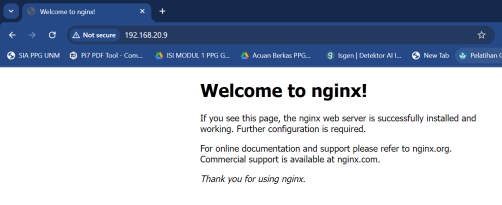Instalasi Nginx Debian 12: Perbedaan antara revisi
Loncat ke navigasi
Loncat ke pencarian
Tidak ada ringkasan suntingan |
Tidak ada ringkasan suntingan |
||
| (1 revisi perantara oleh pengguna yang sama tidak ditampilkan) | |||
| Baris 1: | Baris 1: | ||
Install nginx dengan mengetikkan perintah | Install nginx dengan mengetikkan perintah | ||
root@nginx:~# apt install nginx (enter) | root@nginx:~# '''apt install nginx (enter)''' | ||
Reading package lists... Done | Reading package lists... Done | ||
Building dependency tree... Done | Building dependency tree... Done | ||
| Baris 91: | Baris 14: | ||
Need to get 640 kB of archives. | Need to get 640 kB of archives. | ||
After this operation, 1696 kB of additional disk space will be used. | After this operation, 1696 kB of additional disk space will be used. | ||
Do you want to continue? [Y/n] Y (enter) | Do you want to continue? [Y/n] '''Y''' '''(enter)''' | ||
Get:1 http://deb.debian.org/debian bookworm/main amd64 nginx-common all 1.22.1-9 [112 kB] | Get:1 http://deb.debian.org/debian bookworm/main amd64 nginx-common all 1.22.1-9 [112 kB] | ||
Get:2 http://deb.debian.org/debian bookworm/main amd64 nginx amd64 1.22.1-9 [527 kB] | Get:2 http://deb.debian.org/debian bookworm/main amd64 nginx amd64 1.22.1-9 [527 kB] | ||
| Baris 110: | Baris 33: | ||
Processing triggers for ufw (0.36.2-1) ... | Processing triggers for ufw (0.36.2-1) ... | ||
root@nginx:~# | root@nginx:~# | ||
==Cek / Test== | ==Cek / Test== | ||
| Baris 120: | Baris 38: | ||
Restart nginx | Restart nginx | ||
root@nginx:~# systemctl restart nginx (enter) | root@nginx:~# '''systemctl restart nginx (enter)''' | ||
root@nginx:~# systemctl status nginx (enter) | root@nginx:~# '''systemctl status nginx (enter)''' | ||
* nginx.service - A high performance web server and a reverse proxy server | * nginx.service - A high performance web server and a reverse proxy server | ||
Loaded: loaded (/lib/systemd/system/nginx.service; enabled; preset: enabled) | Loaded: loaded (/lib/systemd/system/nginx.service; enabled; preset: enabled) | ||
| Baris 158: | Baris 76: | ||
~ | ~ | ||
lines 1-16/16 (END) (tekan kombinasi tombol ctrl + c untuk keluar dari tampilan ini) | lines 1-16/16 (END) '''(tekan kombinasi tombol ctrl + c untuk keluar dari tampilan ini)''' | ||
^C | ^C | ||
root@nginx:~# ^C | root@nginx:~# ^C | ||
| Baris 165: | Baris 83: | ||
Cek IP Address Server dengan mengetikkan perintah | Cek IP Address Server dengan mengetikkan perintah | ||
root@Ngin-X:~# ip a | root@Ngin-X:~# '''ip a (enter)''' | ||
1: lo: <LOOPBACK,UP,LOWER_UP> mtu 65536 qdisc noqueue state UNKNOWN group default qlen 1000 | 1: lo: <LOOPBACK,UP,LOWER_UP> mtu 65536 qdisc noqueue state UNKNOWN group default qlen 1000 | ||
link/loopback 00:00:00:00:00:00 brd 00:00:00:00:00:00 | link/loopback 00:00:00:00:00:00 brd 00:00:00:00:00:00 | ||
| Baris 174: | Baris 92: | ||
2: eth0@if58: <BROADCAST,MULTICAST,UP,LOWER_UP> mtu 1500 qdisc noqueue state UP group default qlen 1000 | 2: eth0@if58: <BROADCAST,MULTICAST,UP,LOWER_UP> mtu 1500 qdisc noqueue state UP group default qlen 1000 | ||
link/ether 42:92:d2:25:49:58 brd ff:ff:ff:ff:ff:ff link-netnsid 0 | link/ether 42:92:d2:25:49:58 brd ff:ff:ff:ff:ff:ff link-netnsid 0 | ||
inet 192.168.20.9/24 brd 192.168.20.255 scope global dynamic eth0 | inet '''192.168.20.9 (ip address server)'''/24 brd 192.168.20.255 scope global dynamic eth0 | ||
valid_lft 1566sec preferred_lft 1566sec | valid_lft 1566sec preferred_lft 1566sec | ||
inet6 fe80::4092:d2ff:fe25:4958/64 scope link | inet6 fe80::4092:d2ff:fe25:4958/64 scope link | ||
Revisi terkini sejak 3 September 2024 02.06
Install nginx dengan mengetikkan perintah
root@nginx:~# apt install nginx (enter) Reading package lists... Done Building dependency tree... Done Reading state information... Done The following additional packages will be installed: nginx-common Suggested packages: fcgiwrap nginx-doc The following NEW packages will be installed: nginx nginx-common 0 upgraded, 2 newly installed, 0 to remove and 0 not upgraded. Need to get 640 kB of archives. After this operation, 1696 kB of additional disk space will be used. Do you want to continue? [Y/n] Y (enter) Get:1 http://deb.debian.org/debian bookworm/main amd64 nginx-common all 1.22.1-9 [112 kB] Get:2 http://deb.debian.org/debian bookworm/main amd64 nginx amd64 1.22.1-9 [527 kB] Fetched 640 kB in 0s (2491 kB/s) Preconfiguring packages ... Selecting previously unselected package nginx-common. (Reading database ... 19463 files and directories currently installed.) Preparing to unpack .../nginx-common_1.22.1-9_all.deb ... Unpacking nginx-common (1.22.1-9) ... Selecting previously unselected package nginx. Preparing to unpack .../nginx_1.22.1-9_amd64.deb ... Unpacking nginx (1.22.1-9) ... Setting up nginx-common (1.22.1-9) ... Created symlink /etc/systemd/system/multi-user.target.wants/nginx.service -> /lib/systemd/system/nginx.service. Setting up nginx (1.22.1-9) ... Upgrading binary: nginx. Processing triggers for man-db (2.11.2-2) ... Processing triggers for ufw (0.36.2-1) ... root@nginx:~#
Cek / Test
Restart nginx
root@nginx:~# systemctl restart nginx (enter)
root@nginx:~# systemctl status nginx (enter)
* nginx.service - A high performance web server and a reverse proxy server
Loaded: loaded (/lib/systemd/system/nginx.service; enabled; preset: enabled)
Active: active (running) since Tue 2024-09-03 01:48:21 UTC; 35s ago
Docs: man:nginx(8)
Process: 5207 ExecStartPre=/usr/sbin/nginx -t -q -g daemon on; master_process on; (code=exit>
Process: 5209 ExecStart=/usr/sbin/nginx -g daemon on; master_process on; (code=exited, statu>
Main PID: 5210 (nginx)
Tasks: 2 (limit: 38314)
Memory: 1.7M
CPU: 5ms
CGroup: /system.slice/nginx.service
|-5210 "nginx: master process /usr/sbin/nginx -g daemon on; master_process on;"
`-5211 "nginx: worker process"
Sep 03 01:48:21 nginx systemd[1]: Starting nginx.service - A high performance web server and a r>
Sep 03 01:48:21 nginx systemd[1]: Started nginx.service - A high performance web server and a re>
...skipping...
* nginx.service - A high performance web server and a reverse proxy server
Loaded: loaded (/lib/systemd/system/nginx.service; enabled; preset: enabled)
Active: active (running) since Tue 2024-09-03 01:48:21 UTC; 35s ago
Docs: man:nginx(8)
Process: 5207 ExecStartPre=/usr/sbin/nginx -t -q -g daemon on; master_process on; (code=exit>
Process: 5209 ExecStart=/usr/sbin/nginx -g daemon on; master_process on; (code=exited, statu>
Main PID: 5210 (nginx)
Tasks: 2 (limit: 38314)
Memory: 1.7M
CPU: 5ms
CGroup: /system.slice/nginx.service
|-5210 "nginx: master process /usr/sbin/nginx -g daemon on; master_process on;"
`-5211 "nginx: worker process"
Sep 03 01:48:21 nginx systemd[1]: Starting nginx.service - A high performance web server and a r>
Sep 03 01:48:21 nginx systemd[1]: Started nginx.service - A high performance web server and a re>
~
~
lines 1-16/16 (END) (tekan kombinasi tombol ctrl + c untuk keluar dari tampilan ini) ^C root@nginx:~# ^C root@nginx:~#
Cek IP Address Server dengan mengetikkan perintah
root@Ngin-X:~# ip a (enter)
1: lo: <LOOPBACK,UP,LOWER_UP> mtu 65536 qdisc noqueue state UNKNOWN group default qlen 1000
link/loopback 00:00:00:00:00:00 brd 00:00:00:00:00:00
inet 127.0.0.1/8 scope host lo
valid_lft forever preferred_lft forever
inet6 ::1/128 scope host
valid_lft forever preferred_lft forever
2: eth0@if58: <BROADCAST,MULTICAST,UP,LOWER_UP> mtu 1500 qdisc noqueue state UP group default qlen 1000
link/ether 42:92:d2:25:49:58 brd ff:ff:ff:ff:ff:ff link-netnsid 0
inet 192.168.20.9 (ip address server)/24 brd 192.168.20.255 scope global dynamic eth0
valid_lft 1566sec preferred_lft 1566sec
inet6 fe80::4092:d2ff:fe25:4958/64 scope link
valid_lft forever preferred_lft forever
root@Ngin-X:~#
akses melalui web
http://192.168.20.9
akan keluar kata-kata
Welcome to nginx!
Konfigurasi Default
Folder HTML default
root /usr/share/nginx/html;
Konfigurasi nginx
/etc/nginx/sites-enabled/default
chmod -Rf 755 /usr/share/nginx chown -Rf nobody.nogroup /usr/share/nginx
Untuk mengubah document root supaya tidak bentrok, ubah /etc/nginx/sites-enabled/default
root /var/www/html;