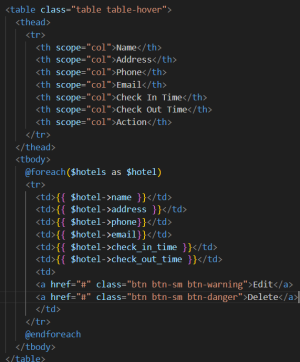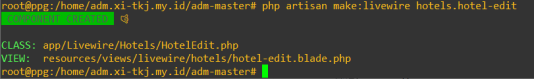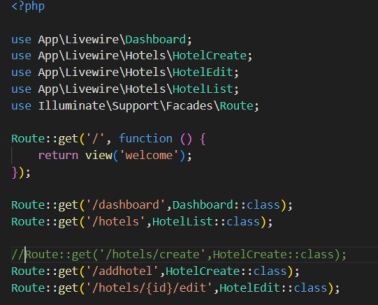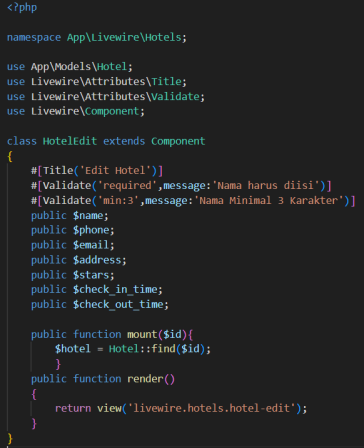Edit Data Hotel Laravel 11: Perbedaan antara revisi
| Baris 60: | Baris 60: | ||
[[Berkas:005-class-edithotel.png|pus|jmpl|448x448px]]kemudian tuliskan semua properties/variabel ke dalam function mount agar data muncul pada setiap form isian di edit hotel. | [[Berkas:005-class-edithotel.png|pus|jmpl|448x448px]]kemudian tuliskan semua properties/variabel ke dalam function mount agar data muncul pada setiap form isian di edit hotel. | ||
$this->name = $hotel->name; | |||
<code>$hotel = Hotel::find($id);</code> | |||
<code>$this->name = $hotel->name;</code> | |||
<code>$this->phone = $hotel->phone;</code> | |||
<code>$this->email = $hotel->email;</code> | |||
<code>$this->address = $hotel->address;</code> | |||
<code>$this->stars = $hotel->stars;</code> | |||
<code>$this->check_in_time = $hotel->check_in_time;</code> | |||
<code>$this->check_out_time = $hotel->check_out_time;</code> | |||
[[Kategori:Laravel 11]] | [[Kategori:Laravel 11]] | ||
Revisi per 17 November 2024 14.40
Tambahkan tombol Edit dan Delete
pada file hotel-list.blade.php pada folder resource/view/livewire/hotels
Tambahkan tujuan a href seperti berikut
Buat Komponen Edit Hotel
cara membuat komponen edit dengan mengetikkan
php artisan make:livewire hotels.hotel-edit lalu tekan enter, hasilnya akan muncul tampilan seperti berikut
Arahkan Routing
tambahkan routing di folder routes/web.php
Ubah file hotel-edit.blade.php
pada folder resources/views/livewire/hotels/hotel-edit.blade.php pada dasarnya isi halamannya sama dengan file hotel-create.blade.php, kita langsung copy paste saja dari fiel hote-create.blade.php. Kemudian ganti title sesuai halaman edit hotel.
Memasukkan isi data ke form edit
untuk menangkap id dari file yang di klik tombol edit, kita perlu menambahkan kode pada file app/Livewire/Hotels/HotelEdit.php dengan menambahkan
public function mount($id)
setelah id ditangkap, lalu konekkan dengan database dengan id yang sudah tertangkap dengan mengetikkan kode berikut
tambahkan library
use App\Models\Hotel;
public function mount($id){
$hotel = Hotel::find($id);
}
setelah itu, copy semua property/variabel dari HotelCreate.php ke diatas function mount
#[Validate('required',message:'Nama harus diisi')]
#[Validate('min:3',message:'Nama Minimal 3 Karakter')]
public $name;
public $phone;
public $email;
public $address;
public $stars;
public $check_in_time;
public $check_out_time;
sehingga kode program secara keseluruhan menjadi
kemudian tuliskan semua properties/variabel ke dalam function mount agar data muncul pada setiap form isian di edit hotel.
$hotel = Hotel::find($id);
$this->name = $hotel->name;
$this->phone = $hotel->phone;
$this->email = $hotel->email;
$this->address = $hotel->address;
$this->stars = $hotel->stars;
$this->check_in_time = $hotel->check_in_time;
$this->check_out_time = $hotel->check_out_time;